- mars 17, 2023
- zidox
- (0)
- Technology
- Use specific search terms: Use specific and relevant search terms that describe what you’re looking for. Avoid using vague terms or phrases that could lead to irrelevant search results.
- Use quotation marks: Enclose phrases in quotation marks to search for an exact phrase. For example, « healthy recipes for kids » will yield results containing that exact phrase.
- Use minus sign: Use a minus sign (-) before a word to exclude results that contain that word. For example, if you’re searching for « pasta recipes » but want to exclude any results that mention « lasagna, » you could search for « pasta recipes -lasagna. »
- Use site search: Use the « site: » operator to limit your search to a specific website. For example, if you’re looking for information about a particular topic on the New York Times website, you could search for « site:nytimes.com topic. »
- Use related search terms: Look at the « related searches » section at the bottom of the search results page to find additional relevant search terms.
- Use Google Advanced Search: Use the Google Advanced Search page to refine your search by specifying language, file type, location, and other parameters.
- Use Google Search Operators: There are a variety of Google search operators that you can use to further refine your search results. For example, you can use the « intitle: » operator to search for pages with a specific word in the title or the « define: » operator to look up definitions of words.
By using these tips and tricks, you can search more effectively and efficiently on Google, and hopefully find the information you’re looking for more easily.

2025 Seauto Crab Pro Pool Cleaning Robot – Smart, Efficient, and Wall-Climbing!
Seauto Crab Pro – Smart Pool Cleaning Robot (2025 New) Seauto Crab Pro Pool Cleaning Robot, Wall-Climbing Robot for Walls and Floors up to 2000

2024’s Best Cooling Maternity Pillow – Full Body Support for Pregnancy Comfort
Cooling J-Shaped Pregnancy Pillow – #1 for Back/Belly Support (87% OFF) Cooling J-Shaped Pregnancy Pillow – #1 for Back/Belly Support (87% OFF) Cooling Maternity Pillow

Premium Pregnancy Body Pillow – Optimal Support for Better Sleep
ALTERBody Pregnancy Pillow – The Best for Expecting Mothers ALTERBody Pregnancy Pillow – The Perfect Companion for Restful Sleep Pregnancy Support Pillow for Sleeping, 2024

🔥 MXQ-Pro Smart TV BOX – Turn Your TV into a 4K Media Hub for Under €14!
MXQ-Pro Android TV Box – Transform Your TV into 4K Smart TV MXQ-Pro Android TV Box Transform your TV into a 4K Smart TV –

Elegant 10K White Gold Diamond Ring Set – Perfect for Weddings or Gifts
💍 Discover Elegance with This Vintage Diamond Ring Set Looking for the perfect gift, engagement ring, or a timeless accessory for yourself? This Vintage 10K

👉 🕒 Elegance and Reliability: Gold-Plated Luxury Women’s Watch
Women’s Apple Watch Band – Promo Women’s Metal Strap – For Apple Watch €0.99 €4.94 💥 -79% + extra 3% off when buying 2! Compatible

Real Estate Prices in 2025: What Trends to Expect?
Reading Time: 5 min After several years of continuous increases, 2023 and 2024 marked a decline in real estate prices, followed by a stabilization—and even

The Real Estate Market in 2025: Trends, Challenges, and Opportunities
In 2025, real estate continues to be a cornerstone of household wealth in France. According to the latest data from the Banque de France, real

BYD Seal U DM-i (2025) – The new plug-in hybrid SUV that aims to shake things up
Comfort, technology, fuel efficiency: BYD is stepping up its game with the Seal U DM-i, an attractively priced plug-in hybrid family SUV. Already on sale

BYD: The Chinese giant changing the rules of the global auto market
On the 20th anniversary of its first car launch, BYD celebrates a historic achievement that has positioned it at the forefront of the global automotive

🔥 2026 Honda S2000 – The Legendary Comeback Announced! 🔥
The Honda S2000 is poised to make a spectacular comeback in 2026, and car enthusiasts around the world are holding their breath. This new model
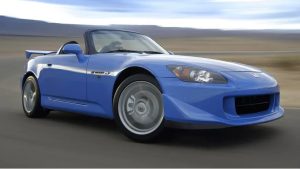
11 Used European Sports Cars You Can’t Miss
Honda S2000 The Honda S2000 has always been a highly sought-after commodity for those in the know. Not only is it a great-looking convertible that


Leave a Reply